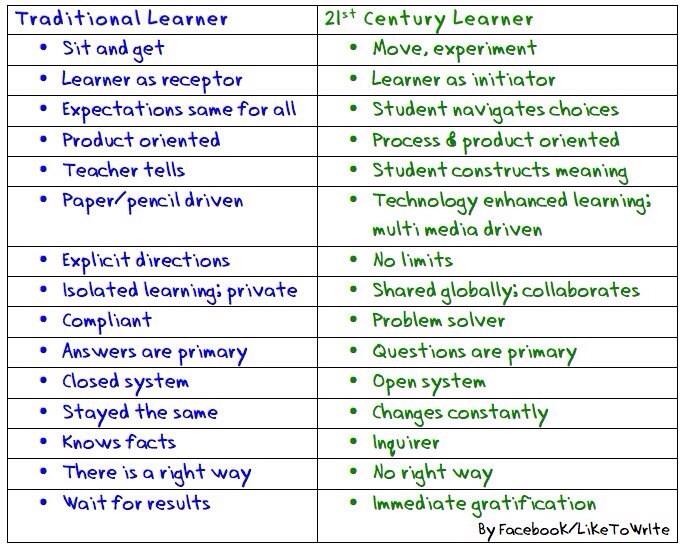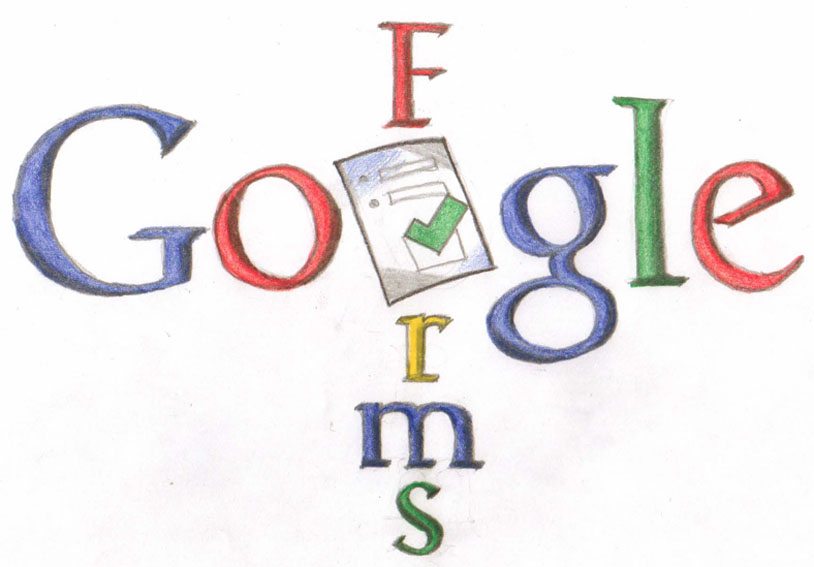https://www.youtube.com/watch?v=NXq0tRv4fXQ
This blog will be used to compile ALL the different technology questions FHN teachers have asked about various programs we use, such as Mastery Connect, Infinite Campus, and others. Use the Search bar at the top-left to find what you need.
Thursday, February 26, 2015
Video: Creating rosters in Class Dojo
Here's a link to a video on how to quickly and easily create class rosters in Class Dojo. You WILL need to pull a blank spreadsheet from Infinite Campus in order to do this.
https://www.youtube.com/watch?v=NXq0tRv4fXQ
https://www.youtube.com/watch?v=NXq0tRv4fXQ
Friday, February 20, 2015
Wednesday, February 11, 2015
Kristen DiCarlo's notes from the METC
Here are some notes I took, websites I learned about and sessions I went to.
Session I Capturing their Future
Best at North for: Career
classes, personal finance, other business courses, special ed
-make what you are teaching
relevant to the students’ lives
Websites referred:
-A
game-based classroom response system
-Free
to use
- A career program that is free to use. Contact guidance to get more
information about login (they are the admins for our school)
-a place to record videos to upload to your website, schoology or other site
for your students to assess
-great to use for the flipped classroom or flipped assignments
Session 2: Getting the Most of
your Assessments with online resources
Resources Quickly discussed:
1.
Google forms
2.
Socrative.com
(Instant feedback)
3.
Edmodo (great for
common core)
4.
Understanding the
Google classroom
5.
Kahoot
6.
Discovery education
(teachers rarely use this for videos, but there is also a quiz section)
Session 3: How Google saved my
Back-True Stories from a Paperless Classroom
-I wasn’t overly impressed with
this session. She talked more about online portfolios (which I don’t use) than
anything Google related
Here are some portfolio sites:
1.
Yala.com
2.
Jimdo.com
3.
Sites.google.com
4.
Weebly.com
5.
Wordpress.com
6.
Instructables.com
Session 4: Enhancing Writing
Through Multimedia Projects
MY FAVORITE SESSION BY FAR!!! HE
WAS AMAZING!!!!
1.
One of his biggest
projects he does with his students is 6 word stories (inspired by Ernest
Hemingway)
See it here:
http://lhstv.weebly.com/6-word-stories---6-shot-videos.html
and here are the instructions: https://itunes.apple.com/us/book/six-word-story-six-unique/id846218165?mt=11
2.
He focused on
digital storytelling
a. Conveying messages through video
b. Digital media production
c. Sharing stories
d. Accomplish in any subject matter
e. Video with sound and animation
f.
OR just use still
videos with music
3.
It doesn’t matter
WHAT app you use
4.
Enhance writing
through:
a. Scripting
b. Storyboarding
c. Blog reflections
d. Comments
5.
Have students
publish—you can use kid blog if you are worried about putting student work out
there
6.
It helps students
compare visual language to the printed world
7.
How do you assess a
video??
a. Accuracy of information portrayed
b. Analysis of subject matter
c. Clarity of visuals and sounds
8.
IMovie is the app he
likes best
Session 5: Google Classroom 101
1.
This was a great
session and useful for our school since we are transitioning into a “Google
School”
2.
Their entire slides
can be found here: Goo.gl/eyX7Hv, so I won’t go into all the notes that I took.
I am willing to sit down with
anyone and help in any way that I can for any of these apps that I learned from
yesterday.
Kristen
Thursday, February 5, 2015
Video: Setting up Trackers in Mastery Connect for 2nd Semester
Tuesday, February 3, 2015
Subscribe to:
Posts (Atom)